BibTeX Literární správa - Podrobný průvodce pro LaTeX
Pro začátečníky může BibTeX kvůli svým mnoha specifikům a formátům vypadat náročně. Tento průvodce vám však nabízí zjednodušený přehled a ukazuje, jak efektivně využívat BibTeX v LaTeXu.
Krok 1: Vytvoření a naplnění .bib souboru
Pro začátek vytvořte soubor .bib, např. bibliography.bib, a přidejte do něj BibTeX záznamy. Typický příklad je přidání reference pro “Stařec a moře” od Ernesta Hemingwaye:
@book{Hemingway1952, title={Stařec a moře}, author={Hemingway, Ernest}, year={1952}, publisher={Charles Scribner's Sons}}Pokud rozložíte “anatomii” tohoto záznamu, stačí se podívat na následující tři komponenty, abyste pochopili, jak je definován každý BibTeX záznam:
- Typ záznamu: S
@bookdefinujeme druh reference, tj. v tomto případě knihu. Existují také@articlepro vědecké články a další. BibTeX přesně stanovuje, která pole jsou volitelná a která jsou povinná pro správné citování literatury. - Vstupní pole: V tomto případě jsou to
title,author,yearapublisher. (Viz Fields) - Klíč citace: V tomto příkladu je to
Hemingway1952a je používán v LaTeXu pro citace v textu, tj. pro odkazování na zdroj. S tímto příkladem to děláme pomocí\cite{Hemingway1952}. Klíč citace může být jakýkoli řetězec - často kombinace autora, roku a slova z názvu.
Krok 2: Integrace do dokumentu v LaTeXu
Chcete-li v LaTeXu využívat své reference, postupujte podle následujícího příkladu:
\documentclass{article}\usepackage[utf8]{inputenc}
\title{BibTeX reference v \LaTeX}\author{Jan Novák}
\begin{document}
\maketitle
Lorem ipsum dolor sit amet, consectetur adipiscing elit. Praesent enim urna, dapibus et bibendum vel, consectetur et turpis. Cras a molestie nulla. \cite{Hemingway1952}\medskip
\bibliographystyle{unsrt}\bibliography{bibliography}
\end{document}Po kompilaci dokumentu v LaTeXu zjistíme, že příkaz \cite{Hemingway1952} byl nahrazen referencí uvedenou v souboru BibTeX s touto ID, v tomto příkladu [1].
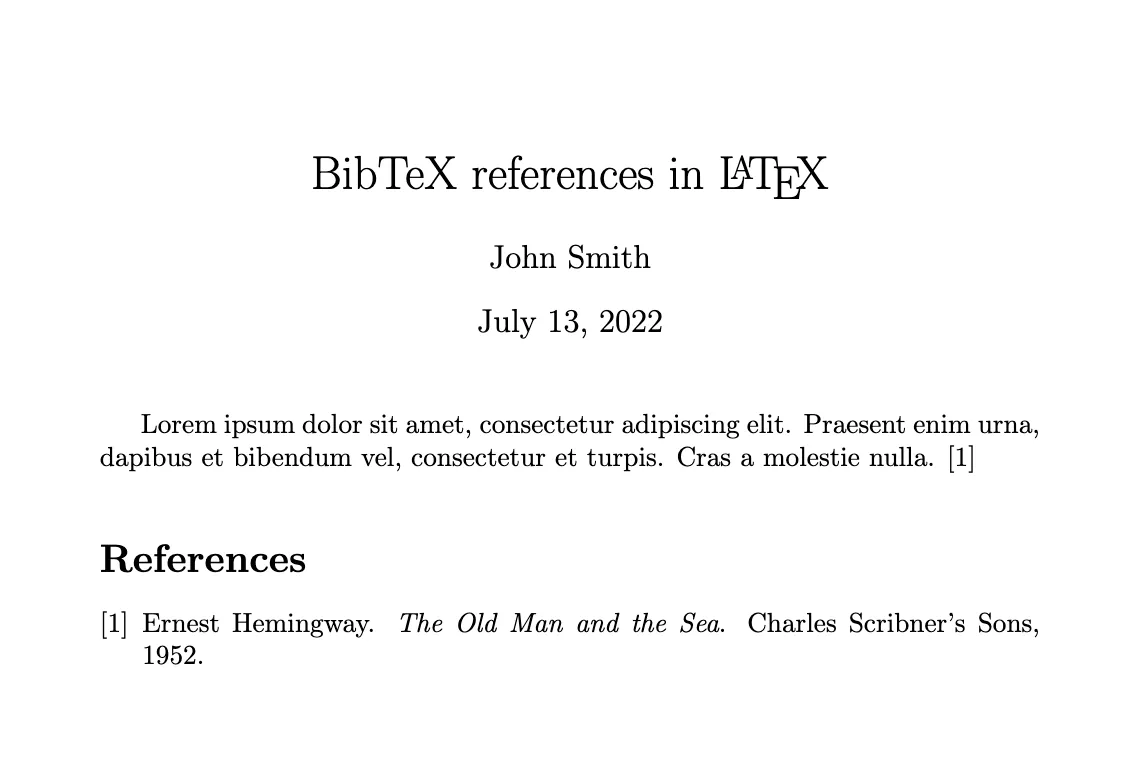
Soubor .bib, který jsme pojmenovali bibliography.bib, je definován v \bibliography{bibliography} a styl citace/bibliografie je \bibliographystyle{unsrt}, kde unsrt se odkazuje na .bst soubor, v tomto případě unsrt.bst, který obsahuje všechny makra pro formátování vašich referencí v daném stylu. Můžete také použít jiné styly, např. apalike.bst.
Doporučení pro správce referencí
Ruční úprava BibTeX souborů může být časově náročná. Zde je několik doporučených správců referencí, které vám mohou usnadnit práci:
- CiteDrive je nástroj řízený BibTeXem, který je kolaborativní a webový.
- Zotero nabízí rozsáhlé funkce a dobrou integraci s BibTeXem prostřednictvím doplňku Better BibTeX For Zotero.
- JabRef je správce referencí založený na BibTeXu, který funguje napříč platformami.