Tutorial Natbib: Gestione Avanzata delle Referenze in LaTeX con BibTeX
La gestione delle referenze bibliografiche in LaTeX diventa semplice ed efficiente con il pacchetto natbib. Che tu stia lavorando con il comando tradizionale \cite{*} o esplorando metodi di citazione avanzati, questa guida fornisce le basi per iniziare.
Introduzione a natbib e i Suoi Punti di Forza
Il pacchetto natbib estende le capacità del comando standard \cite{*} in LaTeX. Brilla particolarmente nelle citazioni in testo con varie opzioni e personalizzazioni, soprattutto per gli schemi autore-anno e nella visualizzazione delle citazioni testuali e tra parentesi, quando integrato con BibTeX.
Esploriamo nei dettagli come sfruttare la potenza di natbib per formattare e citare le tue fonti bibliografiche.
Avvio Rapido: Citazioni Nel Testo Tra Parentesi e Testuali/Narrative con natbib
Impostare natbib richiede una struttura simile alla configurazione standard di LaTeX. Inizia caricando la libreria usando \usepackage{natbib}. La libreria offre diverse opzioni di configurazione tramite \usepackage[options]{natbib}, discusse in dettaglio qui sotto. I comandi principali per citare in Natbib sono \citet{*} per le citazioni testuali/narrative e \citep{*} per le citazioni tra parentesi.
\documentclass{article}\usepackage{natbib}\bibliographystyle{apalike}\title{Guida Completa alla Gestione delle Referenze usando natbib con BibTeX}\author{CiteDrive}\date {Gennaio 1988}
\begin{document}
\maketitle\textbf{Citazione narrativa:} \citet{Doe:1966} ha investigato i rischi di una registrazione errata \\che potrebbe causare distorsioni.\textbf{Citazione tra parentesi:} I rischi di una registrazione errata potrebbero portare a distorsioni\citep{Doe:1966}.
\medskip
\bibliography{sample}
\end{document}Usando \bibliography{sample}, indichi a LaTeX il file .bib, che contiene voci bibliografiche come:
@article{Doe:1966, title = {Studio sui rischi di registrazione errata [...] e il loro impatto su [...].}, author = {John Doe}, year = 1966, journal = {BibTeX Publishing}, volume = 44, number = 44, pages = {123--456}}@article{smith2017, title = {Un articolo interessante}, author = {John Smith}, year = {2017}, journal = {Journal of Interesting Articles}}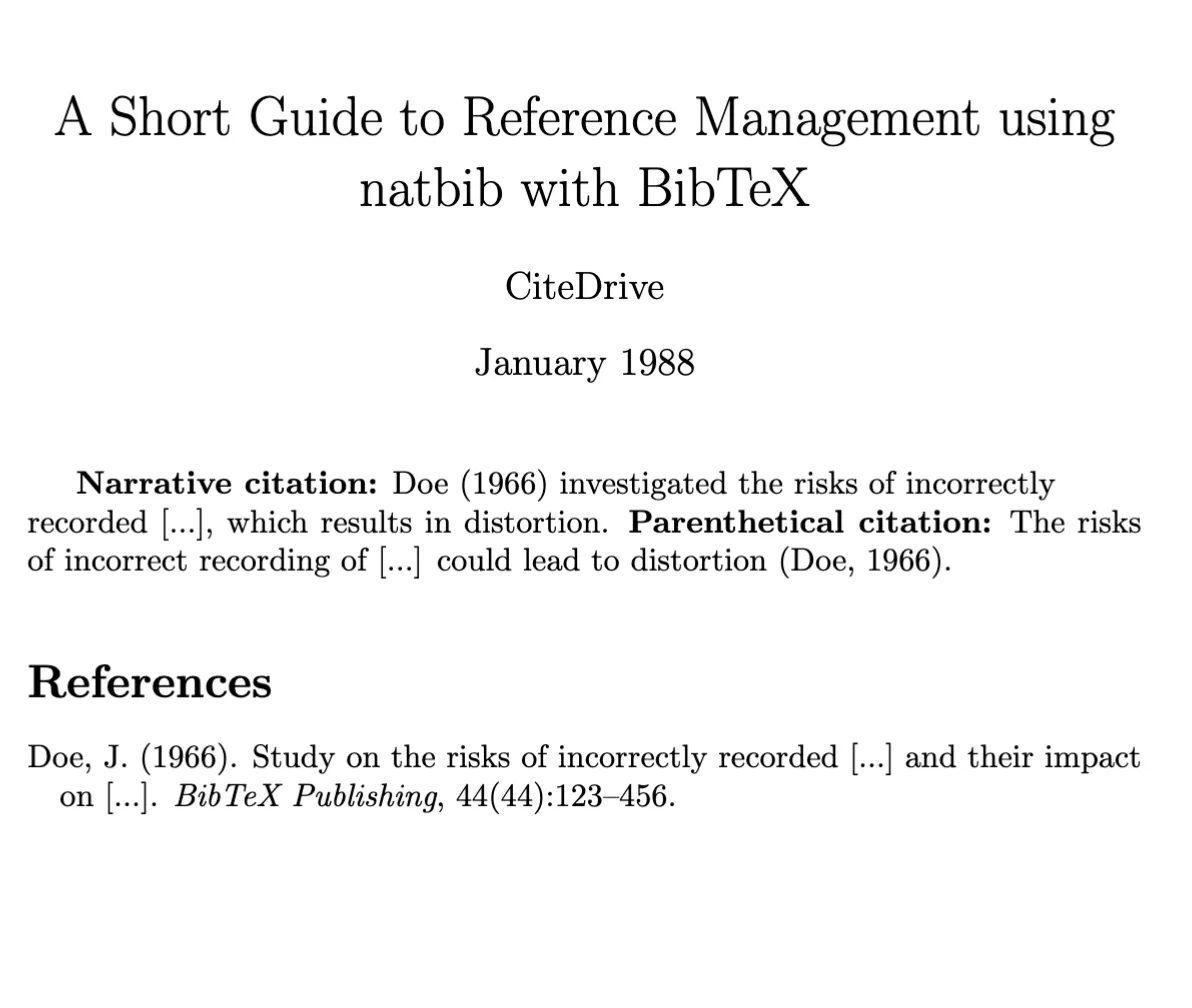 Esempio di output della gestione delle referenze usando natbib con BibTeX
Esempio di output della gestione delle referenze usando natbib con BibTeX
Per chi preferisce gli stili di citazione numerici, ecco come adattare natbib:
\usepackage[square,numbers]{natbib}\bibliographystyle{abbrvnat}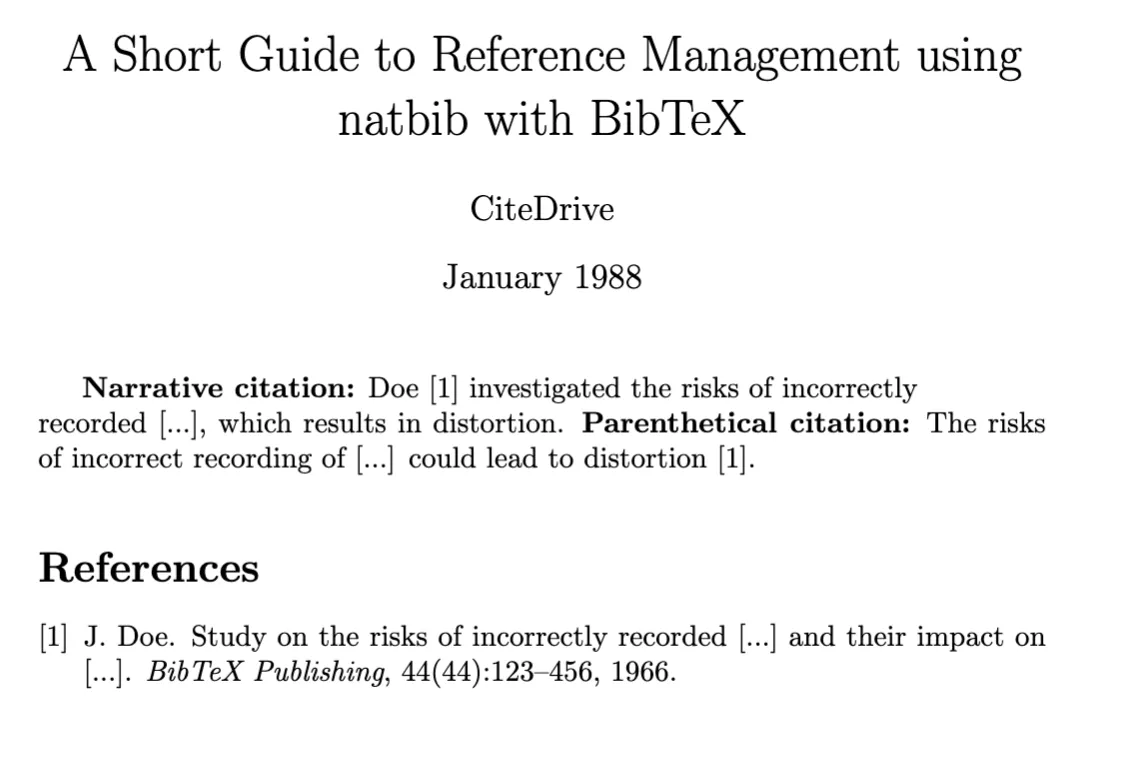 Esempio di output della gestione delle referenze usando natbib con BibTeX in stile numerico
Esempio di output della gestione delle referenze usando natbib con BibTeX in stile numerico
Approfondimento: Esplorazione dei Comandi cite{*} in natbib
Capire la gamma di comandi cite{*} offerti da natbib ti permette di citare fonti in modo efficiente. Questa tabella spiega i loro output:
| Comando (citazione singola) | Output (autore-anno) | Output (Numerico) | Comando (citazioni multiple) | Output (autore-anno) | Output (Numerico) |
|---|---|---|---|---|---|
\citet{Doe:1966} | Doe (1966) | Doe [1] | \citet{Doe:1966,smith2017} | Doe (1966); Smith (2017) | Doe [1], Smith [2] |
\citet[chap.~4]{Doe:1966} | Doe (1966, chap. 4) | Doe [1, chap. 4] | \citet[chap.~4]{Doe:1966,smith2017} | Doe (1966); Smith (2017, chap. 4) | Doe [1], Smith [2, chap. 4] |
\citep{Doe:1966} | (Doe, 1966) | [1] | \citep{Doe:1966,smith2017} | (Doe, 1966; Smith, 2017) | [1, 2] |
\citep[chap.~4]{Doe:1966} | (Doe, 1966, chap. 4) | [1, chap. 4] | \citep[chap.~4]{Doe:1966,smith2017} | (Doe, 1966; Smith, 2017, chap. 4) | [1, 2, chap. 4] |
\citep[see][]{Doe:1966} | (vedi Doe, 1966) | [vedi 1] | \citep[see][]{Doe:1966,smith2017} | (vedi Doe, 1966; Smith, 2017) | [vedi 1, 2] |
\citep[see][chap.~4]{Doe:1966} | (vedi Doe, 1966, chap. 4) | [vedi 1, chap. 4] | \citep[see][chap.~4]{Doe:1966,smith2017} | (vedi Doe, 1966; Smith, 2017, chap. 4) | [vedi 1, 2, chap. 4] |
\citet*{Doe:1966} | Doe (1966) | Doe [1] | \citet*{Doe:1966,smith2017} | Doe (1966); Smith (2017) | Doe [1], Smith [2] |
\citep*{Doe:1966} | (Doe, 1966) | [1] | \citep*{Doe:1966,smith2017} | (Doe, 1966; Smith, 2017) | [1, 2] |
Altri comandi natbib, come \citealp e \citealt, offrono maggiore flessibilità sopprimendo le parentesi. Scopri l’intera gamma di comandi nel Foglio di riferimento per l’uso di natbib.
Appendice: Padroneggiare le Opzioni di natbib
Quando lavori con natbib, personalizzarne il comportamento può rendere il tuo flusso di lavoro più fluido. Ecco una panoramica delle opzioni disponibili tramite \usepackage[options]{natbib}:
| Opzione | Descrizione |
|---|---|
| round | visualizza parentesi tonde |
| square | visualizza parentesi quadre |
| curly | visualizza parentesi graffe |
| angle | visualizza parentesi angolari |
| semicolon | le citazioni multiple sono separate da punto e virgola |
| colon | come semicolon |
| comma | le citazioni multiple sono separate da virgola |
| authoryear | visualizza citazioni autore-anno |
| numbers | visualizza citazioni numeriche |
| super | visualizza numeri in apice per citazioni numeriche |
| sort | ordina le citazioni multiple in base all’ordine delle referenze nella bibliografia |
| compress | ordina e comprime le citazioni numeriche multiple dove appropriato |
| sort&compress | comprime le citazioni numeriche multiple dove appropriato |
| longnamesfirst | il nome completo dell’autore appare alla prima citazione |
| sectionbib | ridefinisce \thebibliography per visualizzare \section anziché \chapter |
| nonamebreak | visualizza tutti i nomi degli autori di una citazione su una sola riga |
Ulteriori Letture e Fonti
- Approfondisci la
gestione delle bibliografie con Gestione delle Bibliografie con natbib su Overleaf.
- Familiarizza con i diversi stili bibliografici con Stili di Bibliografia natbib su Overleaf.
- Per un pratico foglio di riferimento, consulta il Foglio di riferimento per l’uso di natbib.
Conclusione
L’utilizzo di natbib con BibTeX semplifica la gestione delle referenze in LaTeX. Questa guida ha offerto una panoramica completa, dalle configurazioni di base agli stili di citazione intricati. Per ulteriori approfondimenti su LaTeX e le sue numerose funzionalità, esplora la nostra collezione di guide dettagliate.