Sitere og bruke referanser på Overleaf: En guide for forskere
Når du skriver en forskningsartikkel, er det viktig å bruke referanser for å støtte påstandene dine. Å sitere kildene dine korrekt er nøkkelen til å lage et solid argument og unngå plagiering. Denne guiden viser deg hvordan du kan sitere referanser på Overleaf ved hjelp av CiteDrive. Vi gir deg også tips for å finne pålitelige kilder på nettet. La oss komme i gang!
Steg 1: Koble CiteDrive med Overleaf
Hvis du ikke allerede er logget inn på Overleaf, må du gjøre det nå. Deretter går du til CiteDrive, oppretter et Overleaf-prosjekt, og legger til referanser i prosjektet ditt. Prosjektet ditt kan se slik ut:
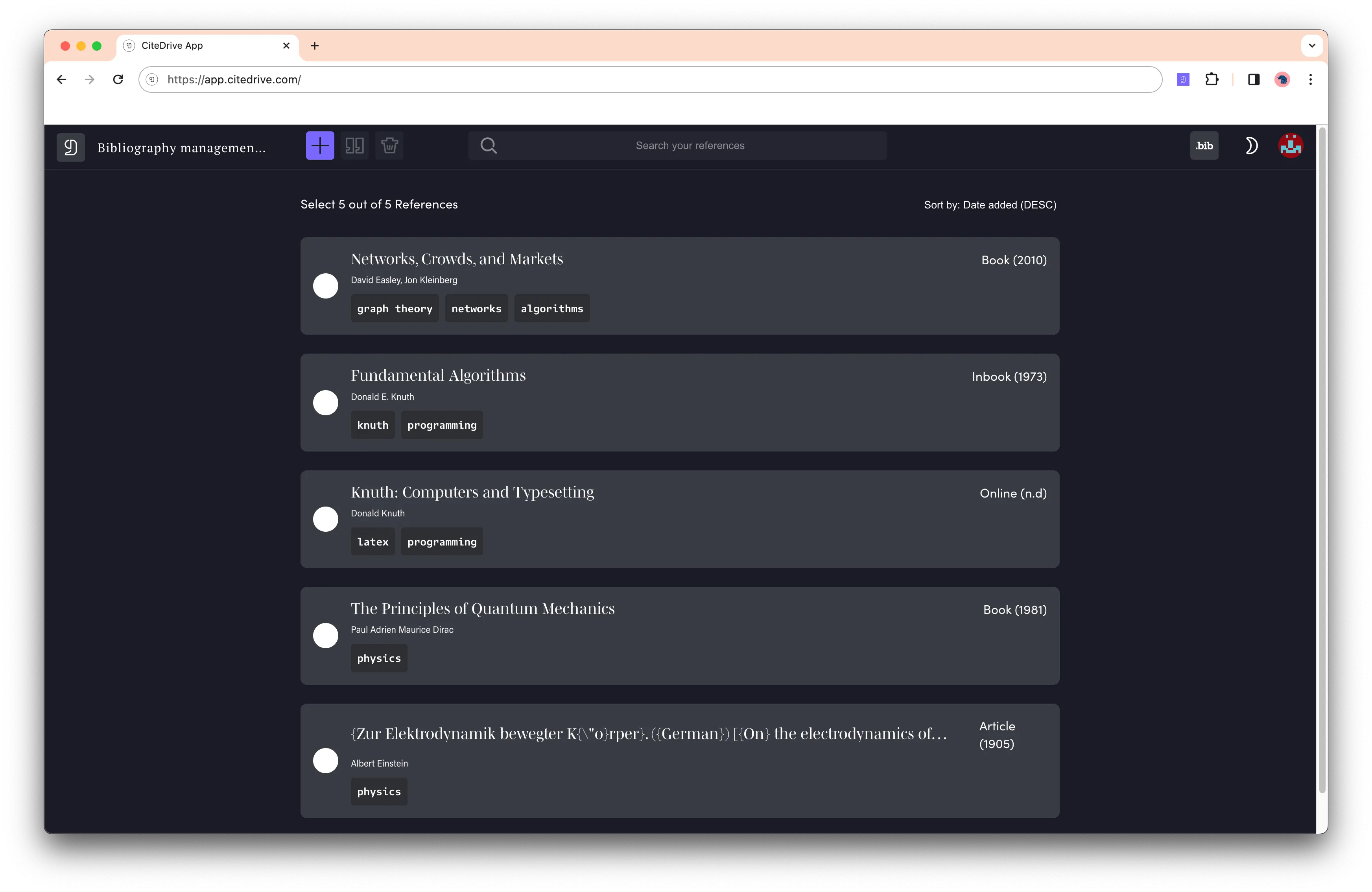
Deretter klikker du på “bib” øverst til venstre i prosjektet ditt. Dette åpner en ny fane med den dynamiske BibTeX-filen som du kan bruke for Overleaf, og som automatisk oppdateres hver gang du eller teammedlemmene dine legger til, oppdaterer eller sletter referanser fra prosjektet ditt.
Til slutt går du til Overleaf, oppretter en ny fil, velger “Fra ekstern URL”, og limer inn URL-en fra den dynamiske BibTeX-filen i “URL for å hente filen fra” og gir den navnet references.bib. Prosjektet ditt i CiteDrive er nå koblet til Overleaf! Husk at du må klikke på “Oppdater” når du gjør endringer i prosjektet vårt, slik at Overleaf får den nyeste versjonen.
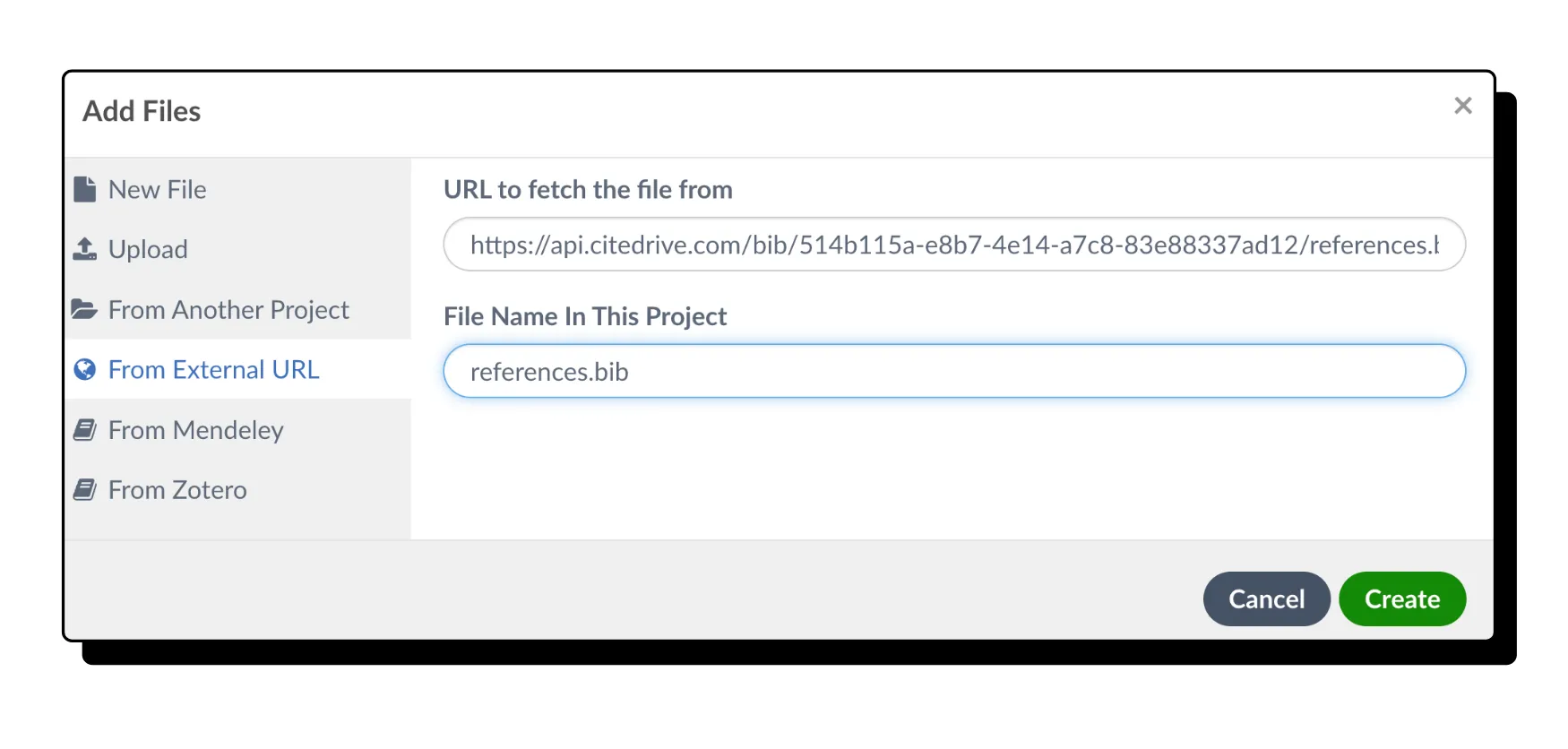
Steg 2: Opprett en TeX-fil i Overleaf
Nå skal vi lage en ny tex-fil for Overleaf, som vi kan kalle “document.tex”. Vi kan definere bibliografien og BibTeX-filen fra CiteDrive med \bibliography{references}. Men hvilke bibliografiverktøy bør vi bruke? For bibliografihåndtering i LaTeX/Overleaf finnes det mange alternativer: mest sannsynlig, natbib, bibtex og biblatex. For håndtering av bibliografier i LaTeX er BibTeX det mest brukte verktøyet som danner grunnlaget for formatet. Med natbib får BibTeX en utvidelse som gir mer designfrihet for in-text sitering, mens biblatex er en fullstendig revisjon av BibTeX som tilbyr flere referansetyper, sorterings- og filtreringsmuligheter for bibliografier og lokaliseringsalternativer. Selv om BibTeX er det mest kjente programmet, er BibLaTeX ikke bare like robust, men også det mest anbefalte programmet for nybegynnere. Siterings- og bibliografiske data for referanser og lister lagres i den såkalte .bib-filen, slik du ser i BibTeX-filen fra CiteDrive. Det er alltid i samme format:
@article{smith201X, title = {En interessant artikkel}, author = {John Smith}, year = {201X}, journal = {Journal of Interesting Articles} }Her er @article kildetypen, title, author, year og journal, attributtene som brukes for å vise i referanselistene og siteringene dine, og til slutt smith201X, en unik identifikator som du kan bruke til å referere i dokumentet ditt, hovedsakelig med cite(key). CiteDrive er ikke kresen på formatet; alle felt og innleggingstyper som fungerer for bibliografipakken du velger, er akseptable. Fordi CiteDrives grunnleggende mål er å skille bibliografiske data fra dokumentet og siteringsstiler, støttes alle alternativer av CiteDrive.
Som et resultat gir vi tre maler nedenfor for å komme i gang.
Kom i gang med BibTeX:
Hvis du vil starte med BibTeX, kan du bruke følgende mal eller åpne den direkte i Overleaf. For mer informasjon om BibTeX, se dokumentasjonen.
\documentclass{article} \usepackage[utf8]{inputenc}
\title{BibTeX referanser i \LaTeX} \author{John Smith}
\begin{document}
\maketitle
Lorem ipsum dolor sit amet, consectetur adipiscing elit. Praesent enim urna, dapibus et bibendum vel, consectetur et turpis. Cras a molestie nulla. \cite{Hemingway1952} \medskip
\bibliographystyle{unsrt} \bibliography{references}
\end{document}Kom i gang med natbib:
\documentclass{article} \usepackage{natbib} \bibliographystyle{apalike} \title{En kort guide til referansehåndtering med natbib og BibTeX} \author{CiteDrive} \date {Januar 1988}
\begin{document}
\maketitle \textbf{Narrativ sitering:} \citet{Doe:1966} undersøkte risikoene ved feilaktig \\ registrering [...], som resulterer i forvrengning. \textbf{Parentetisk sitering:} Risikoene ved feilaktig registrering av [...] kan føre til forvrengning \citep{Doe:1966}.
\medskip
\bibliography{references}
\end{document}For mer om natbib, klikk her.
Kom i gang med BibLaTeX:
\documentclass{article} \usepackage{biblatex} \addbibresource{references.bib}
\begin{document} Lorem ipsum dolor sit amet, consectetur adipiscing elit. Praesent enim urna, dapibus et bibendum vel, consectetur et turpis. Cras a molestie nulla. \cite{Hemingway1952} \medskip
\printbibliography
\end{document}For mer om BibLaTeX, klikk her.
Steg 3: In-text siteringer
Hvis du har nettleserutvidelsen installert, kan du lage siteringer ved å velge teksten og klikke på CiteDrive-ikonet i verktøylinjen.
Du kan også sitere referanser manuelt ved å bruke cite-kommandoen. For eksempel, hvis du vil sitere Smith (201X), bruker du \cite{smith201X}. Eller bruk referansesøk i Overleaf.
Bibliografistiler er forhåndsinstallert på Overleaf, og avhengig av hvilken pakke du har brukt, refereres de på følgende sider:
Det er alt! Du bør nå ha alt du trenger for å begynne å bruke referanser i Overleaf. Gi oss beskjed på e-post til hello@citedrive.com hvis du har spørsmål eller tilbakemeldinger.
Lykke til med TeXing!