How to Convert a DOI to a BibTeX Citation Using CiteDrive
此内容尚不支持你的语言。
If you’re a researcher, then you know the importance of bibliographies and citations. And if you’re using CiteDrive, then you know that it’s the easiest way to create bibliographies and citations for your research papers. But what do you do if you come across a DOI instead of an ISBN or URL? Don’t worry - we’ve got you covered! In this blog post, we’ll show you how to convert a DOI to a BibTeX citation using CiteDrive. Let’s get started!
需要一个简单的解决方案来管理您的BibTeX条目吗?探索CiteDrive!
- 基于Web的现代参考文献管理
- 与研究同行合作和分享
- 与Overleaf集成
- 全面的BibTeX/BibLaTeX支持
- 直接从您的浏览器保存文章和网站
- 从包含数千万参考文献的数据库中搜索新文章
Using the browser extension
Converting a DOI to a BibTeX citation is easy if you’re using the ‘CiteDrive Companion’ browser extension. Just highlight the DOI with the mouse, open the context menu with the right mouse button, and select ‘Search doi’.
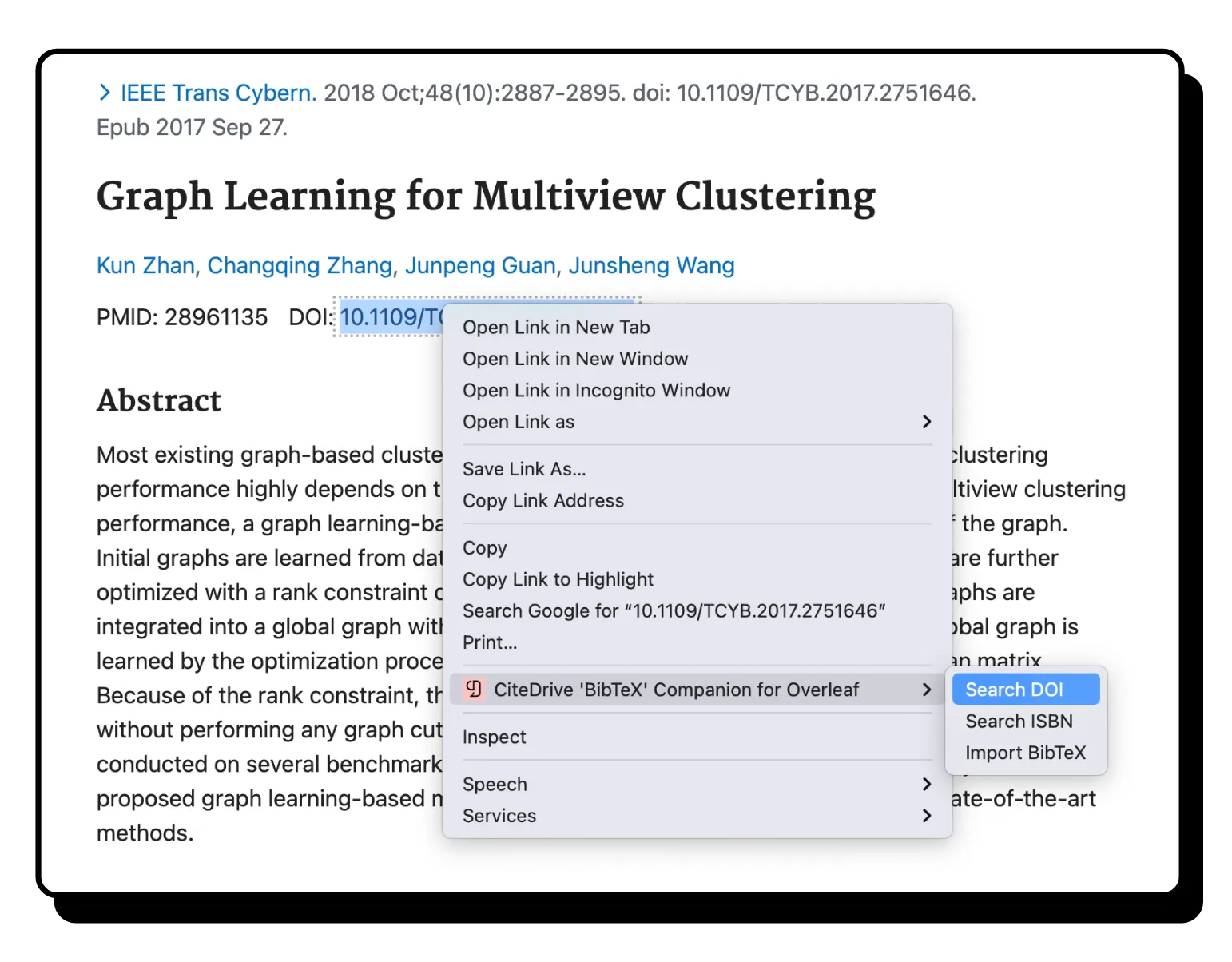
After that, you’ll see a BibTeX entry preview where you may change it before saving it to a project of your choosing.
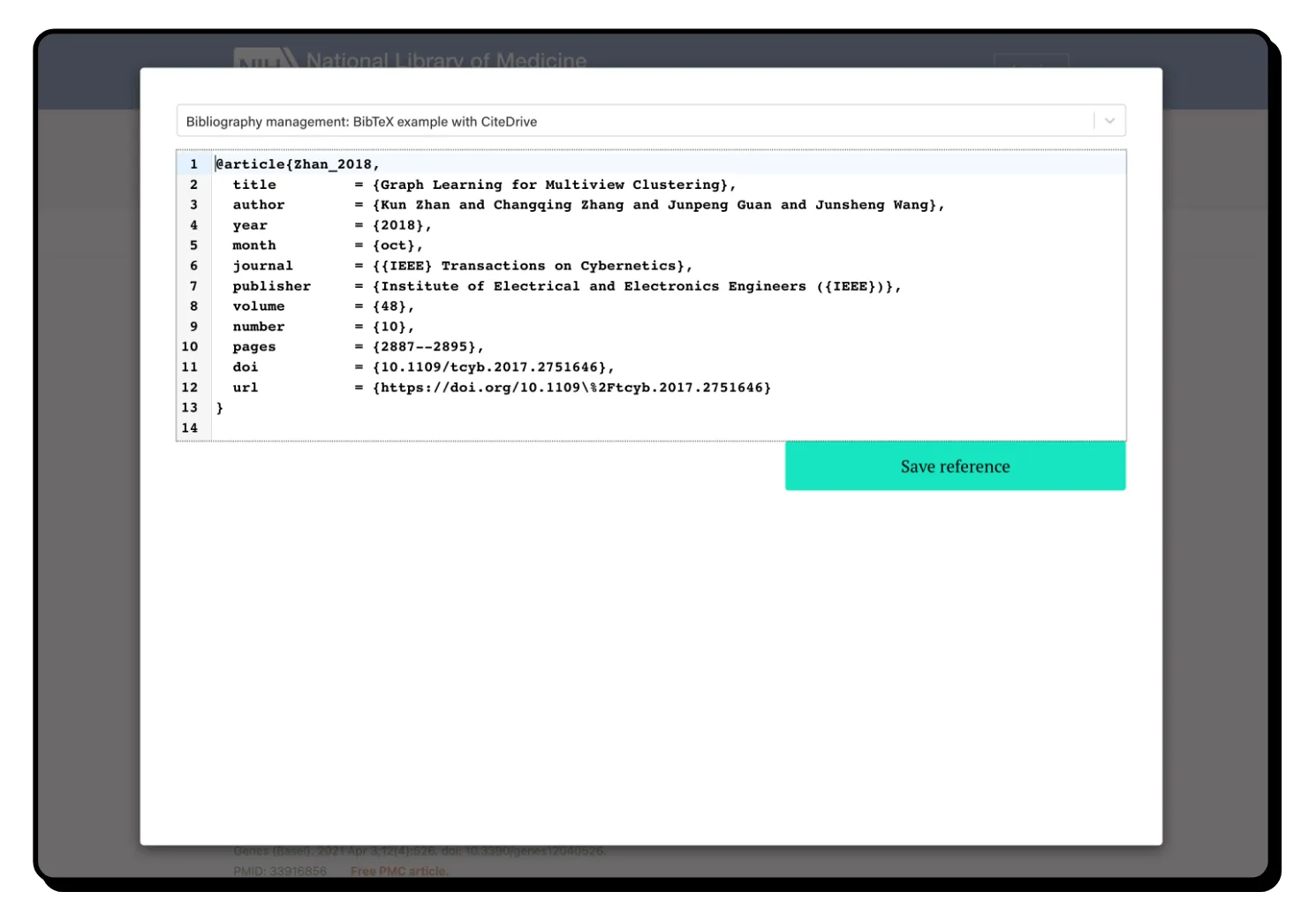
That’s it! You will find the companion available from the following browsers:
- CiteDrive Companion Plugin for Google Chrome
- CiteDrive Companion Plugin for Mozilla Firefox
- CiteDrive Companion Plugin for Microsoft Edge
Using the online tool:
If you’re not using the browser extension, don’t worry - you can still use CiteDrive to convert your DOI to a BibTeX citation. Just go to the CiteDrive website and paste your DOI into the ‘Enter DOI’ field, which you can find under Search via Doi when you call up the plus symbol in the upper navigation bar. . Then click on the ‘Convert’ button, and voila! - your BibTeX citation will be generated automatically.
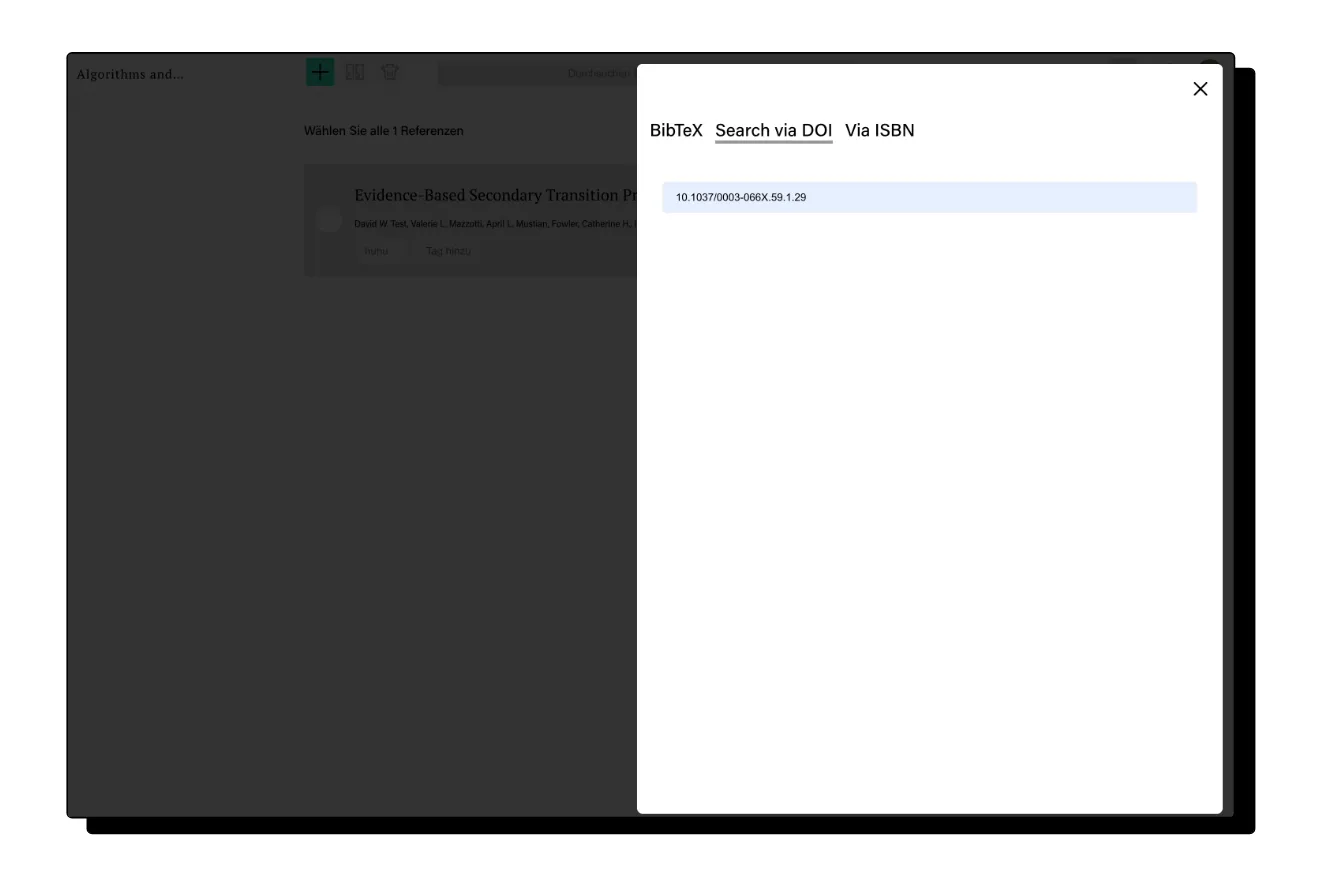
We hope this blog post has been helpful. If you have any questions, please don’t hesitate to contact us. We’re always happy to help!
CiteDrive is the easiest way to create bibliographies and citations for your research papers. Convert a DOI to BibTeX citation using CiteDrive today! Try it for free at CiteDrive.com.
Happy citing! :)